一、htop 比top的优势
可以通过鼠标操作
直接选择到进程直接kill进程
可以横向或纵向滚动进程列表,同时可以查看进程完整的命令行二、下载安装
Centos 7
yum install epel-release -y
yum install htop -y
Centos 6
rpm -ivh https://mirrors.tuna.tsinghua.edu.cn/epel/6/x86_64/epel-release-6-8.noarch.rpm
rpm --import /etc/pki/rpm-gpg/RPM-GPG-KEY-EPEL
yum install htop -y
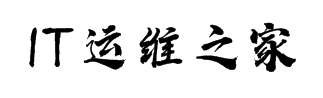

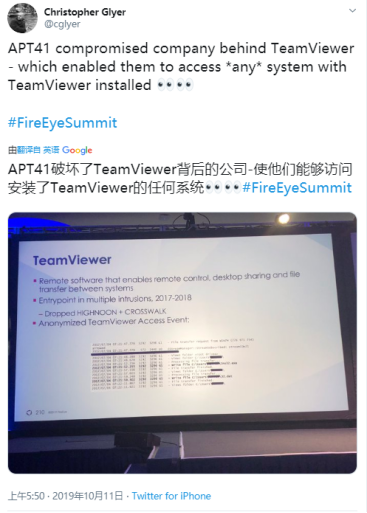 由于TeamViewer的易用性、灵活性及强大的远控功能,其使用面非常大,此事件在国内安全圈中引起了极大关注。奇安信威胁情报中心红雨滴团队对TeamViewer相关的安全事件做了收集分析,FireEye所说的事件应该发生在数年前,新版本TeamViewer仍被受控的可能性较小,原因有以下两点。
由于TeamViewer的易用性、灵活性及强大的远控功能,其使用面非常大,此事件在国内安全圈中引起了极大关注。奇安信威胁情报中心红雨滴团队对TeamViewer相关的安全事件做了收集分析,FireEye所说的事件应该发生在数年前,新版本TeamViewer仍被受控的可能性较小,原因有以下两点。